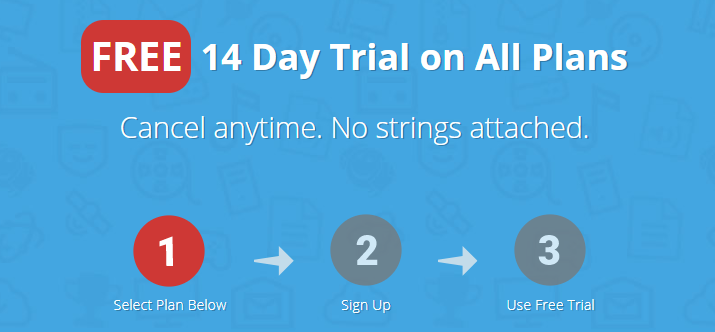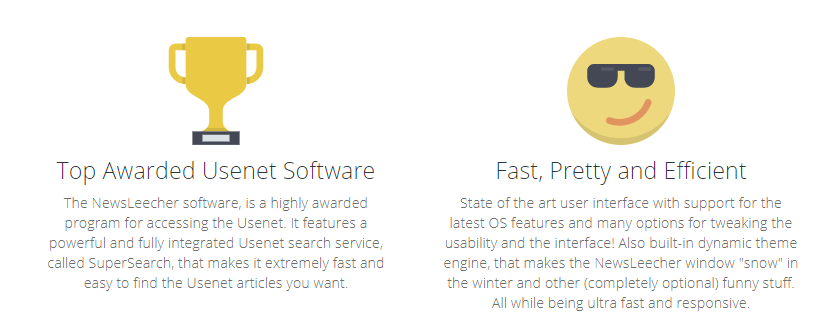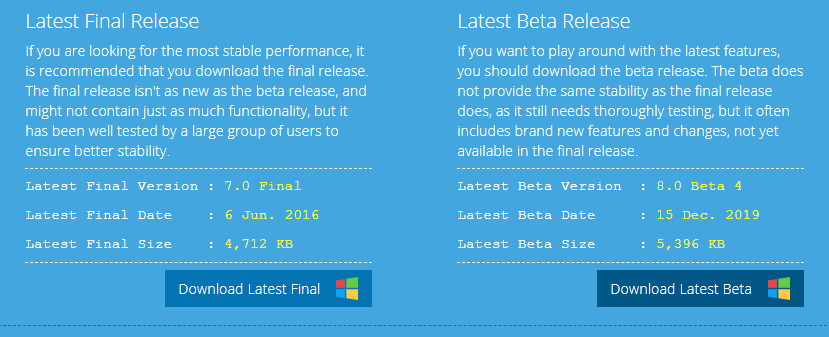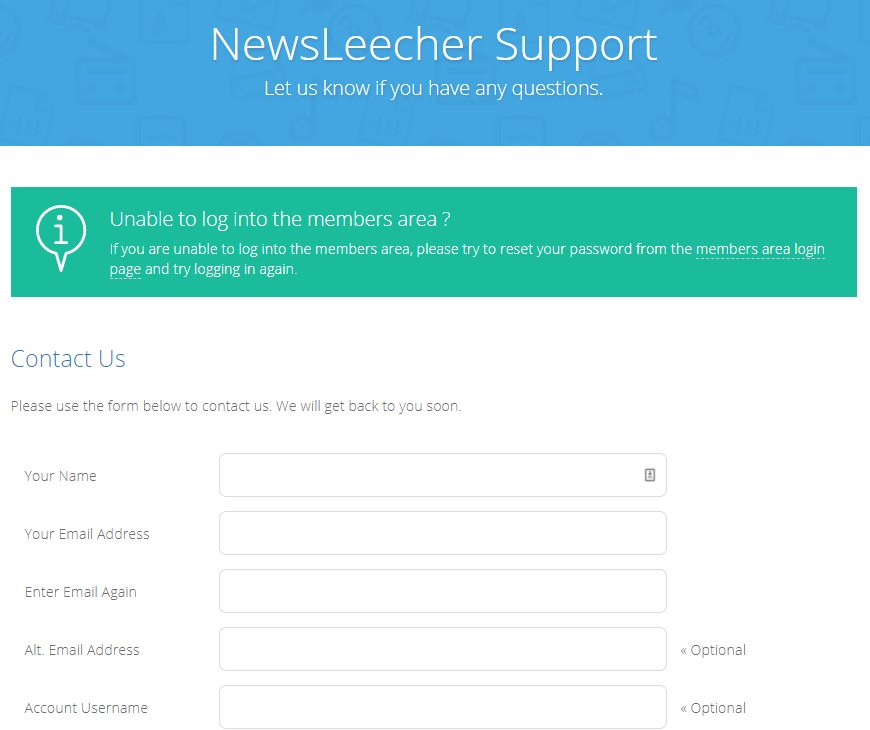Newsleecher Newsreader Review: Everything you need to know
Newsleecher is a well-known name in the Usenet industry, and the company offers a very capable Usenet Newsreader and Usenet Access, which make it easier to access the Usenet. Today, we will mainly focus on the Newsleecher Newsreader and tell you everything you need to know about it. Let’s get started.
Pricing
Newsleecher Newsreader is a premium Newsreader, and the company mainly offers the two packages which you can consider to get access to Newsleecher Newsreader.
Client Plus
Client Plus is the Basic package, and it’s also the ideal one if you only want access to Newsleecher Newsreader and features like SuperSearch and SuperLeech Service. In this package, you get the following benefits.
- Priority Customer Support
- Unlimited Access to Newsleecher Newsreader
- Unlimited Access to SuperSearch Service
- Unlimited Access to SuperLeech Service
- Cancel anytime.
You can get the Client plus Package on a monthly basis, and it will cost you $3.99 per month.
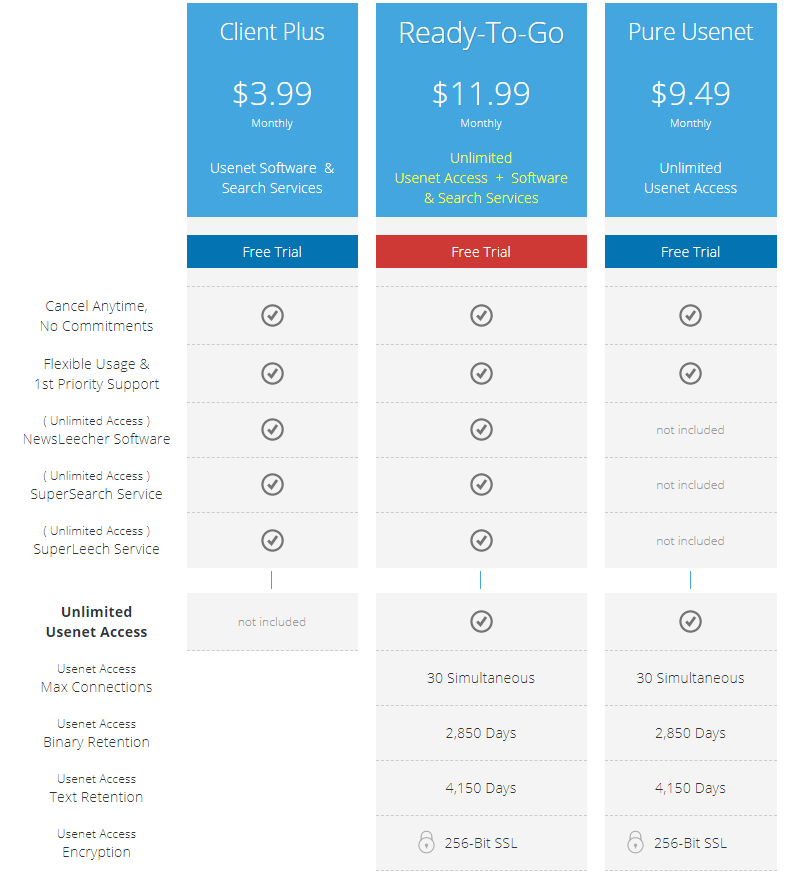 Ready-To-Go
Ready-To-Go
Ready-To-Go is another very promising plan by the company, which offers access to NewsLeecher Newsreader and the Usenet Access. In this package, you get the following Perks.
- Priority Customer Support
- Unlimited Access to Newsleecher Newsreader
- Unlimited Access to SuperSearch Service
- Unlimited Access to SuperLeech Service
- 30 Concurrent Connections
- Retention Period of 4750 Days
- 256-bit SSL Encryption
- Cancel anytime.
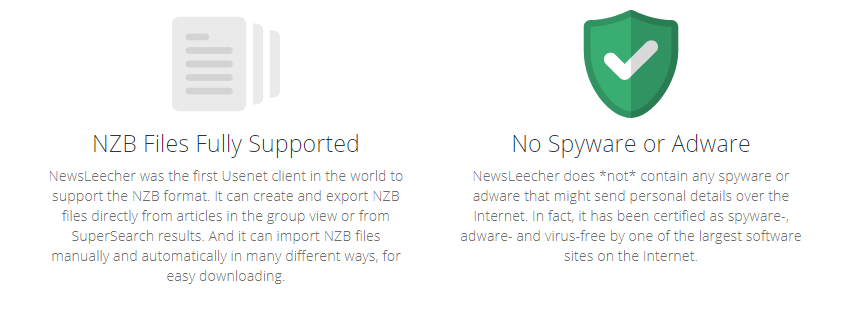 Free Trial
Free Trial
NewsLeecher offers very generous free Trials, which you can use to test the service. All you will have to do is to pick the plan for which you want the free trial, fill in all the information, and that’s it. You will get the 14 days of the trial, during which you can use up to 14GB of data to test the service and determine whether it’s a good choice for you or not.’
Features
Newsleecher is an Advanced Newsreader, and it comes with tons of promising features which will enhance your overall Usenet experience.
Let’s start with SuperLeech, which is arguably one of the main highlights of the Newsreader, and the company also boasts it on the website. It’s a very useful feature that allows you to program your searches. When you program the Newsreader for any search using SuperLeech, the service will periodically and automatically run the searches and download the result anytime a new result is available. In this way, you won’t have to manually search for new files every time, and SuperLeech will do it for you.
SuperSearch is the built-in search feature in NewsLeecher Newsreader, which allows you to search all the available newsgroups at once. On top of that, it comes with tons of filters that you can use to refine results and get what you want. Also, the good thing about SuperSearch is that it’s known for its speed and reliability, so you can be sure that you will get accurate results quickly.
Newsleecher Newsreader also comes with a very comprehensive Download Manager, which you can use to manage all downloads. It also features a built-in Scheduler which you can use to schedule downloads and download the files at your convenience.
The Newsreader also comes with support for compressed files, and it automatically extracts and repairs the downloaded files, which will surely save a lot of our time.
Another nifty feature of Newsleecher Newsreader is that it also offers some visual customization options. It comes with the customized skins for different interfaces such as Modern Blue, Gray, and Dark.
Usability
Usability is one of the major factors which make or break the whole Usenet experience. If the Newsreader you are using doesn’t have good usability, there are great chances that you won’t have a good Usenet experience because you won’t be able to use the Newsreader at full potential.
Newsleecher Newsreader is an advanced Newsreader, but it is very easy to use thanks to its Intuitive User Interface. It does come with a slight learning curve, but once you are over the learning curve, you will be able to use the Newsreader without any problem.
It comes with tons of promising features and a capable Download Manager, which allows you to effectively manage your downloads. It also has useful features such as Spam Detectors and File Extractions which automatically handle Spam Files and Compressed files.
In our Opinion, Newsleecher Newsreader is very easy to use considering the features it has. It has a slight learning curve, and you will surely need to dedicate some time to learn and explore all the features.
NZB Support
Newsleecher Newsreader fully supports the NZB Files, and you can easily import and download NZB files using it.
Supported Platforms
Newsleecher Newsreader is currently only available for Windows Platform, and if you are the use of other platforms, you won’t be able to use it.
The company offers the two versions for Newsleecher Newsreader. The first version is the stable version, and it’s the one which you should use for a smooth experience. If you want to try out the new features, you can consider the second version, which is the Beta Version.
In Beta Version, you will get priority access to all the new features, and you can test them out. It’s also important to note that the Beta Version is unstable, and it’s not ideal if you want a smooth Usenet experience.
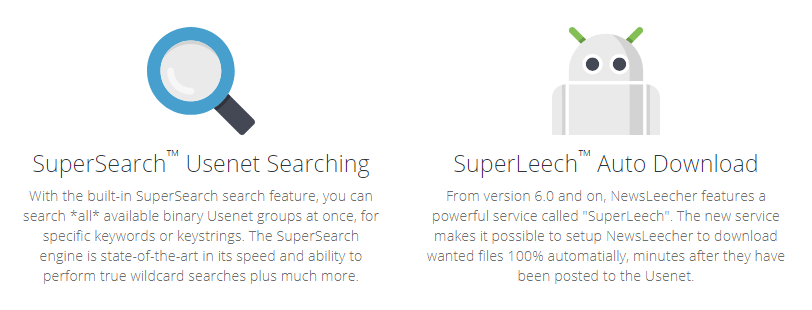 Security
Security
Newsleecher is a very secure software, and it doesn’t come with Any Spyware or Adware. However, it is also recommended to download it from the official website as other websites often embed Adware and other malware in the Newsreader, which can compromise your computer.
The Newsreader also fully supports the SSL Encrypted connections, which means that the communication between the server and the computer will be totally encrypted. The company uses the 256-bit SSL Encryption standard, which is arguably one of the most secure encryption standards out there.
Customer Support
Newsleecher comes with a ticket-based support system where you will have to fill in all the information through the ticket from the website, and the customer support will contact you via your email address.
The company also has a very active platform where the administration posts the latest updates. It’s also used by the Newsleecher community, and they discuss various issues on the forum.
The website also comes with the dedicated Status section, where you will find the status of Newsleecher Servers status and the status of other services such as SuperSearch, SuperLeech, and Mail Server.
Conclusion
Newsleecher Newsreader is arguably one of the best Newsreaders in the market. It comes with promising features such as SuperSearch, and SuperLeech which make it a unique Newsreader. The Newsreader also comes with tons of other features which enhance the over experience. However, the Newsreader lacks when it comes to pricing. In our Opinion, the monthly price is not justified, and there are great Newsreaders available which offer better features at a reasonable price. You should consider Newsleecher Newsreader only if you use the Newsleecher Usenet Service and you really want to try out the SuperSearch and SuperLeech Service. We would recommend that you check our reviews of the other major Usenet Newsreaders and Newsgroups Service and then make the purchase decision.