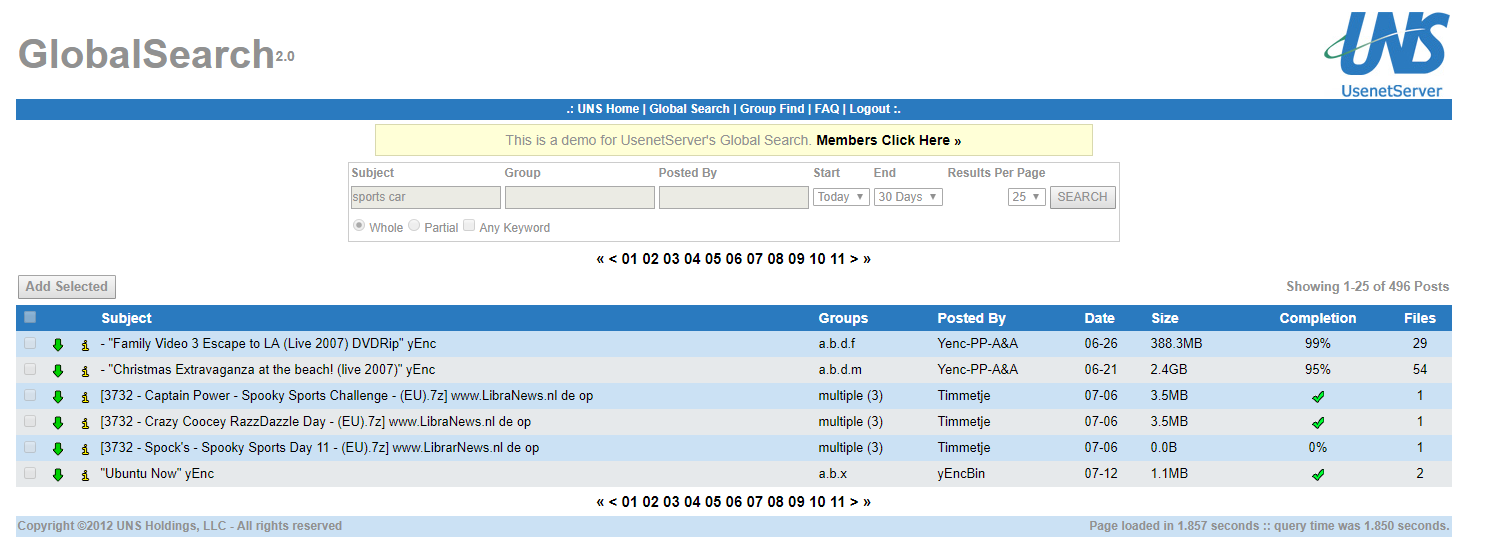UsenetServer is one of the major Usenet Server, and it’s known for its quality service. The company also offers tons of promising features, and Global Search is one of them. It’s an advanced search engine that allows users to efficiently search Usenet. In this Newsgroup.com guide, we will review UsenetServer Global Search and will tell you everything you need to know about it. Let’s get started.
UsenetServer Global Search
What is UsenetServer Global Search?
Global Search is the search engine by UsenetServer, which allows you to find the binaries of your choice in the Newsgroups. The most promising thing about Global Search is that it’s very efficient, and it offers tons of filters that you can use to filter results and find binaries you want.
UsenetServer Global Search 2.0 is the latest version of Global Search, and it’s more efficient than ever. You can easily use the search engine to find your favorite Binaries and get them to your computer in NZB Format.
How to use UsenetServer Global Search?
Before we tell you how you can use Global Search, please make sure that you have the valid UsenetServer Subscription. Global Search is a premium search engine, and it’s only available for UsenetServer Users. Once you have the Valid UsenetServer Subscription, here’s how you can use the Global Search feature.
UsenetServer Global Search
- Go to the UsenetServer Login page and enter the site using your login credentials.
- Once you are in the portal, find “Global Search” on the top menu and click on it.
- Now you will land on Global Search Engine.
- Here you can type the name of the Binary you are looking for and hit the “Search” button. You can also use filters to refine your search.
- Once you find the Binary you are looking for, click on the “check box” right before it and click on the “Add Selected” button at the top of the search results.
- Now the file will be added to your NZB Cart. Click on NZB Cart, and here you will find all the selected files. In your case, you will have the selected binary here.
- Click on “Generate NZB” and then wait.
- That’s it.
The system will generate NZB, and it will be downloaded. Now you can import it to your Newsreader and download the file for you. In this way, you can generate NZBs of your favorite Binaries and get them to your computer using Newsreader.
Which Filters are available on UsenetServer Global Search?
One of the main highlights of UsenetServer Global Search is its filters which allow users to refine the search and find what they are looking for. Following are the filters you get in UsenetServer Global Search Engine.
- Group: This filter allows you to search a specific Newsgroup making it easier to find binaries you are looking for. For example, if you are interested in getting a specific documentary, then you should start searching with Documentary Newsgroup and so on.
- Posted By: This filter allows you to find all the Binaries posted by a specific person. Using this feature, you can get your binaries from a trusted person and avoid spam.
- From and To: These filters allow you to find binaries posted in a specific time frame. For example, if you selected the filter for 1 month Ago, the search engine will show all the binaries which are posted in the last month
- Stemmed Keywords: It’s another filter that you will also find on other major Search engines. In this technique, the search engine analyzes your searched keyword and display other related binaries in the search result, making it easier to find the binaries you want.
- Results per Page: It’s another filter that you can use to display the number of results per page. If you want the search engine to show more results, simply select that number from the options, and Global Search will display search results according to your picked settings.
- Save as Default Settings: As the name suggests, you can save your search settings as default, and the Global search engine will use that setting for all future searches until you change it.
UsenetServer Global Search
Does UsenetServer Global Search come with a Trial?
Yes, UsenetServer offers a very handsome trial package that you can use to test the service, including Global Search. The company offers a 14 days trial period for all of its packages, and you can use the global search in the trial to determine if it’s a good option for you or not.
How can I avoid Spam Listings?
Spam Listing is a very common problem on Usenet, and one way to avoid these listings is to get binaries from trusted Uploaders. That’s why Global Search allows to find all the listings from the specific uploader, which makes it easier to avoid spam listings. Another way to avoid spam listings is to check if the selected Binary has password protection. If it’s so, then there are great chances that you have come across a spam listing; avoid it.
Should I scan the files I get from Usenet?
Yes, Viruses and ransomware is a very common issue these days, and you should scan all the files you get from Usenet and other online forums using a good Antivirus software.
UsenetServer Global Search
How can I stop my Internet Service Provider from tracking me?
Internet Service Providers (ISPs) are one of the entities which regularly track your usage, and the best way to stop them from tracking you is to use a reliable VPN. Luckily, UsenetServer offers a very reliable, no-log VPN to its users, which you can use to protect your online activities. Also, it routes all of your traffic through encrypted channels, making it impossible for anyone to track your online activities.
Does using SSL Connection improve privacy?
Yes, when you use SSL Encrypted connection, all of your traffic goes through an encrypted channel which makes it difficult for anyone to track your activities. If you are using a Non-SSL Connection, anyone can see what you are searching for and track your activities.
Is UsenetServer a good Usenet Service Provider?
UsenetServer is one of the most popular Usenet Service Providers, and it’s known for its quality service. The company offers a retention period of 5201 days which is one of the highest in the Industry. On top of that, it also comes with unlimited downloads, SSL Connections, free Global Search, and VPN, which make it an ideal option for most people. If you are interested in it, we recommend that you check our UsenetServer Review, where we have explained everything in detail.
UsenetServer Global Search
What information will I have to provide to get UsenetServer Trial?
If you are interested in UsenetServer and want to test the service, you can get a 14 days trial period. For that, you will need to provide your email address, choose passwords and payment information. Once you have provided the required information, your trial will start. During the trial, you can use the service and end your trial if you don’t like it. If you keep using the service for 14 days, you will be charged for the selected package at the end of your trial period.
Conclusion
UsenetServer Global Search is a very accurate and efficient search engine which you can use to find the binaries of your choice. It also comes with a variety of filters that you can use to refine your search. Overall, we are satisfied with the service, and we don’t have any complaints here. We also recommend that you check our UsenetServer review to get all the information about UsenetServer Service.